无代码爬虫API
什么是无代码抓取器?
无代码抓取器允许你使用预制模板或点击式浏览器扩展来抓取网站。该工具不需要任何编程知识即可使用。它可以返回 JSON 或 CSV 格式的结构化数据,定期运行抓取作业,并将结果直接发送到你的电子邮件或 Zapier 等平台
如何使用无代码抓取器?
使用无代码爬虫器,你可以通过两种方式进行抓取:
- 使用模板
- 使用无代码抓取浏览器扩展.
模板是预先制作的网络爬虫器。它们在云端运行,并内置了我们的代理网络。你只需输入一些参数,即可使用模板从特定网站提取数据。模板
例如,以下是检索查询 cat 的 Google 搜索结果页面所需的内容:
- 在查询字段中输入 cat。
- 选择一个国家。
- 选择域名(如 .com)
无代码爬虫浏览器扩展
Chrome 浏览器扩展允许你通过单击网站的元素来为任何网站构建网络抓取器。它可以:
- 一键选择所有相关元素,例如标题或价格
- 在类似于 Excel 的列中动态组织和预览你的选择
- 为列命名
该扩展程序使用你的网络浏览器加载页面,因此它能够处理所有网站元素,包括动态生成的内容。
你可以在计算机上运行该扩展程序以立即下载 JSON 或 CSV 格式的数据。或者,你可以选择元素,然后让我们通过创建集合向你提供数据。这使得调度和其他功能成为可能。
有关 无代码爬虫扩展 的更多信息
安排时间和导出选项
无代码爬虫允许你为每个抓取任务选择不同的选项。你可以每小时、每天、每周或每月安排这些任务,以获得你使用无代码爬虫选择的数据的重复结果。
你可以通过单击无代码爬虫右上角的切换器并将其设置为禁用来完全禁用导出选项。这将隐藏导出选项; 但是,你仍然可以从主管理窗口下载你的收藏。
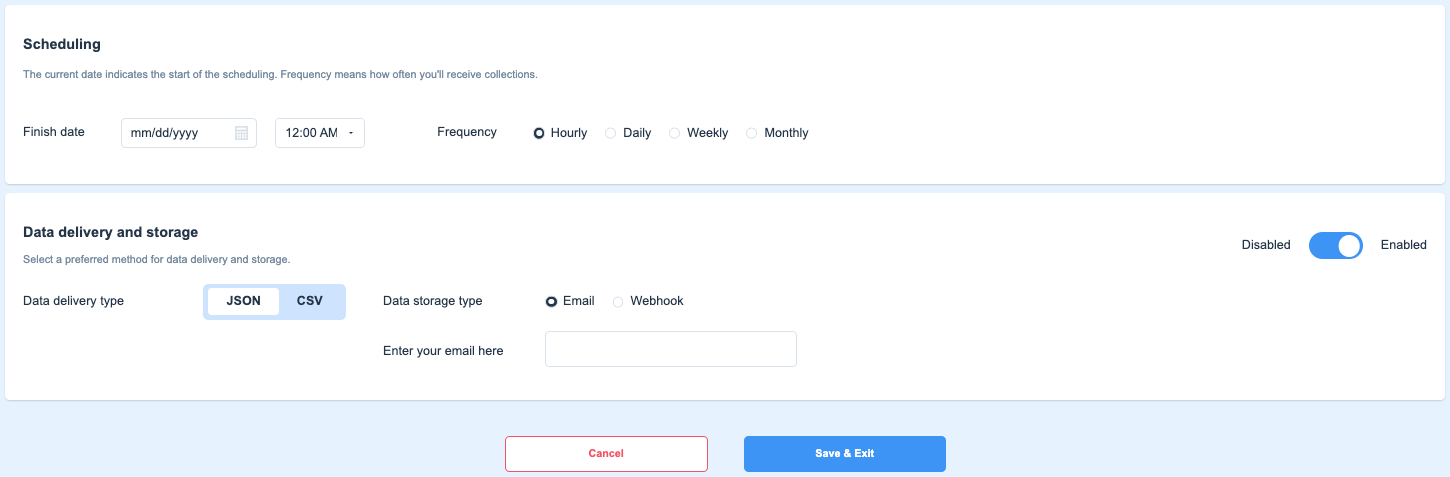
Schedule a scraping task in your Smartproxy dashboard
所有计划任务都需要订阅无代码爬虫
如果你忘记了 无代码爬虫 密码,你可以随时通过单击无代码爬虫选项卡下侧边栏菜单中的身份验证方法并更改密码来重置它。
无代码爬虫主窗口
在 无代码爬虫 的主窗口中,你可以以 JSON 或 CSV 格式下载集合(即使你在创建集合时禁用了导出选项)。你还可以查看作业的状态以及上次执行该作业的日期。
如果你要删除特定作业,请单击三个点并确认删除。
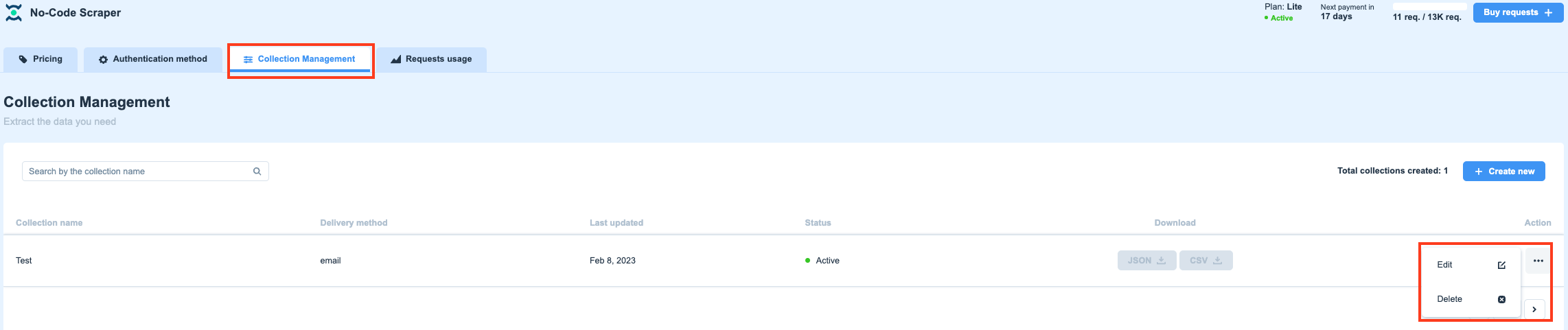
The Collection Management section of No-Code Scraper
从模板创建集合
你可以选择通过单击 新建 按钮直接从仪表板创建集合
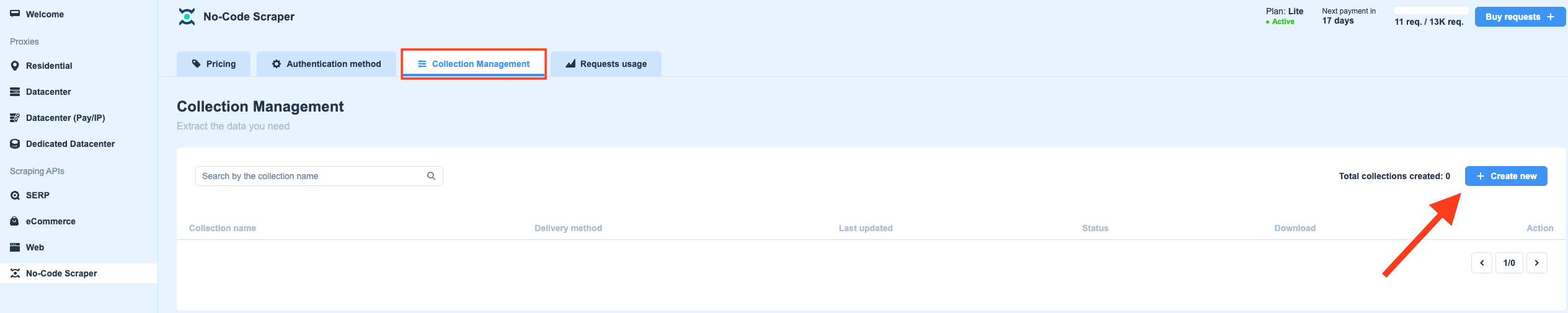
Create a new collection in your Smartproxy dashboard
从模板创建 Google 集合
你可以选择 Google 或 Amazon 模板。唯一的区别是 Google 模板允许你选择 位置。
你只需输入你的集合的名称、你将发送到 Google 的查询、选择你希望将请求发送到哪个位置以及发送到哪个域。
其余配置是相同的 - 只需选择计划请求的频率和完成日期,然后选择你的交付和存储类型(如果你选择启用此选项)。
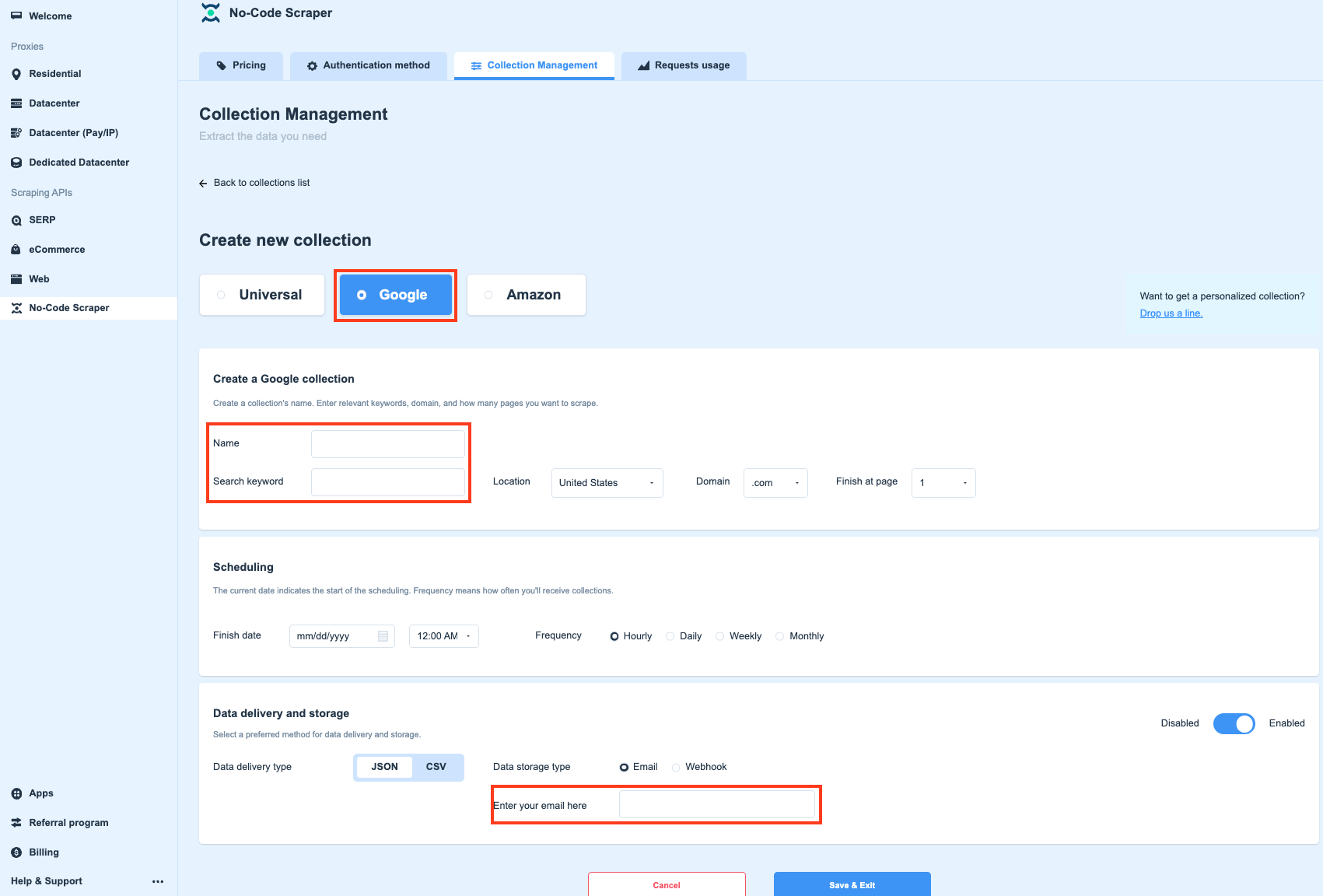
Create a new collection using the Google template
常见错误
如果你在登录无代码爬虫 扩展时遇到问题,请检查:
- 你使用的是你的电子邮件,而不是你的用户名;
- 你的账户密码正确;
- 你拥有有效的无代码爬虫订阅。
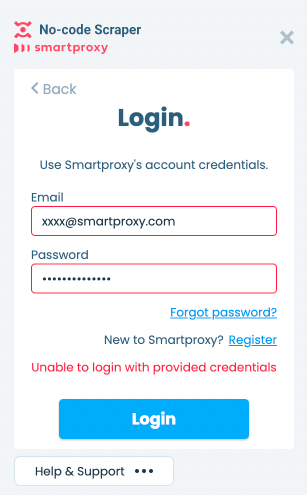
若要登录,请确保你使用的是电子邮件、密码正确并且你的订阅处于活动状态
Updated 5 months ago
