快速上手
Quick Connect(快速上手):
第一,代理验证:
登录后台创建用户名 {username} 和密码 {password} 。代理类型 > 住宅 > 验证方法
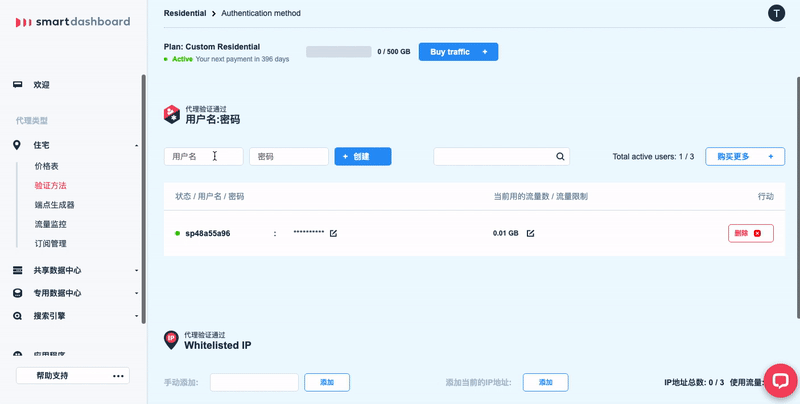
第二,选择代理国家:
user-{username}-country-{country} 代理国家在用户名设置种准指定的。
Eg.(例子)
- user-{username}-country-us(美国)
- user-{username}-country-ru(俄罗斯)
- user-{username}-country-fr (法国)
- user-{username}-country-ca (加拿大)
- user-{username}-country-sg (新加坡)
查看全部国家价值上后台 代理类型 > 住宅 > 端点生成器 查看子域名两个国家的字母。
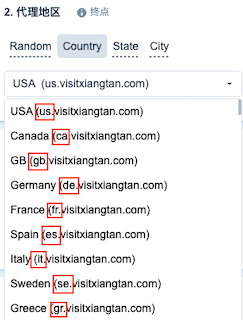
第三,选择代理主机地址:
按照您的或者您的服务器所在的地方,选择一个代理主机地址。
中国大陆,任何其他国家
- gate.visitxiangtan.com:7000 (HTTP/S 协议)
中国大陆以外,任何东南亚国家
- as-gate.visitxiangtan.com:8000 (东南亚)
第四,测试:
代理设置这样就可以链接了。先跑几个测试是否能能链接。
MAC Terminal 或 Windows cmd 测试示例
curl -U user-{username}-country-us:{password} -x https://china-gate.visitxiangtan.com:8000 ipinfo.io
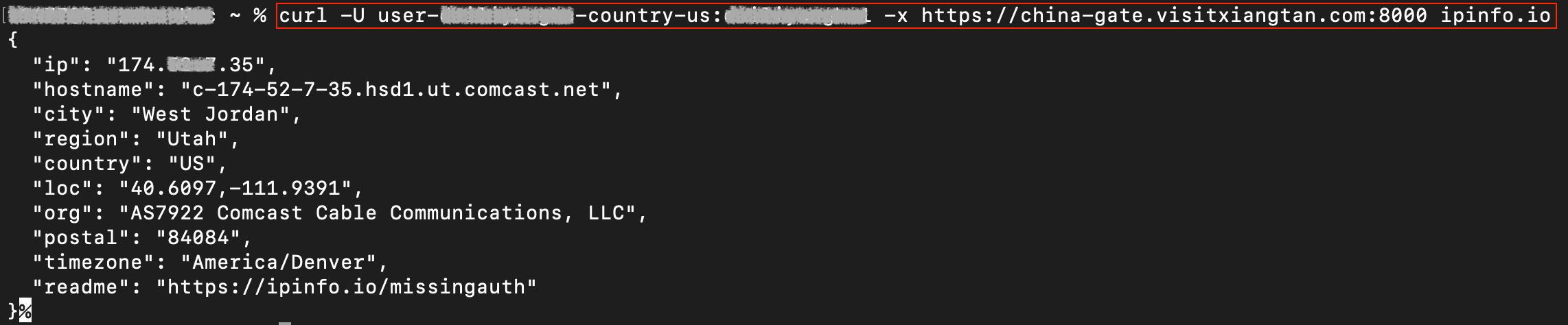
代码示例
<?php
$username = '用户名';
$password = '密码';
$country = 'us'; //美国
$proxy = 'https://china-gate.visitxiangtan.com:8000';
$target = curl_init('http://ipinfo.com/json');
curl_setopt($target, CURLOPT_RETURNTRANSFER, 1);
curl_setopt($target, CURLOPT_PROXY, $proxy);
curl_setopt($target, CURLOPT_PROXYUSERPWD, "user-$username-country-$country:$password");
$result = curl_exec($target);
curl_close($target);
if ($result) {
echo $result;
}
?>
import urllib.request as request
url = 'http://ipinfo.io/json'
username = '用户名'
password = '密码'
country = 'us'
proxy = f'https://user-{username}-country-{country}:{password}@china-gate.visitxiangtan.com:8000'
query = request.build_opener(request.ProxyHandler({'http': proxy, 'https': proxy}))
print(query.open(url).read())
Updated 3 months ago
